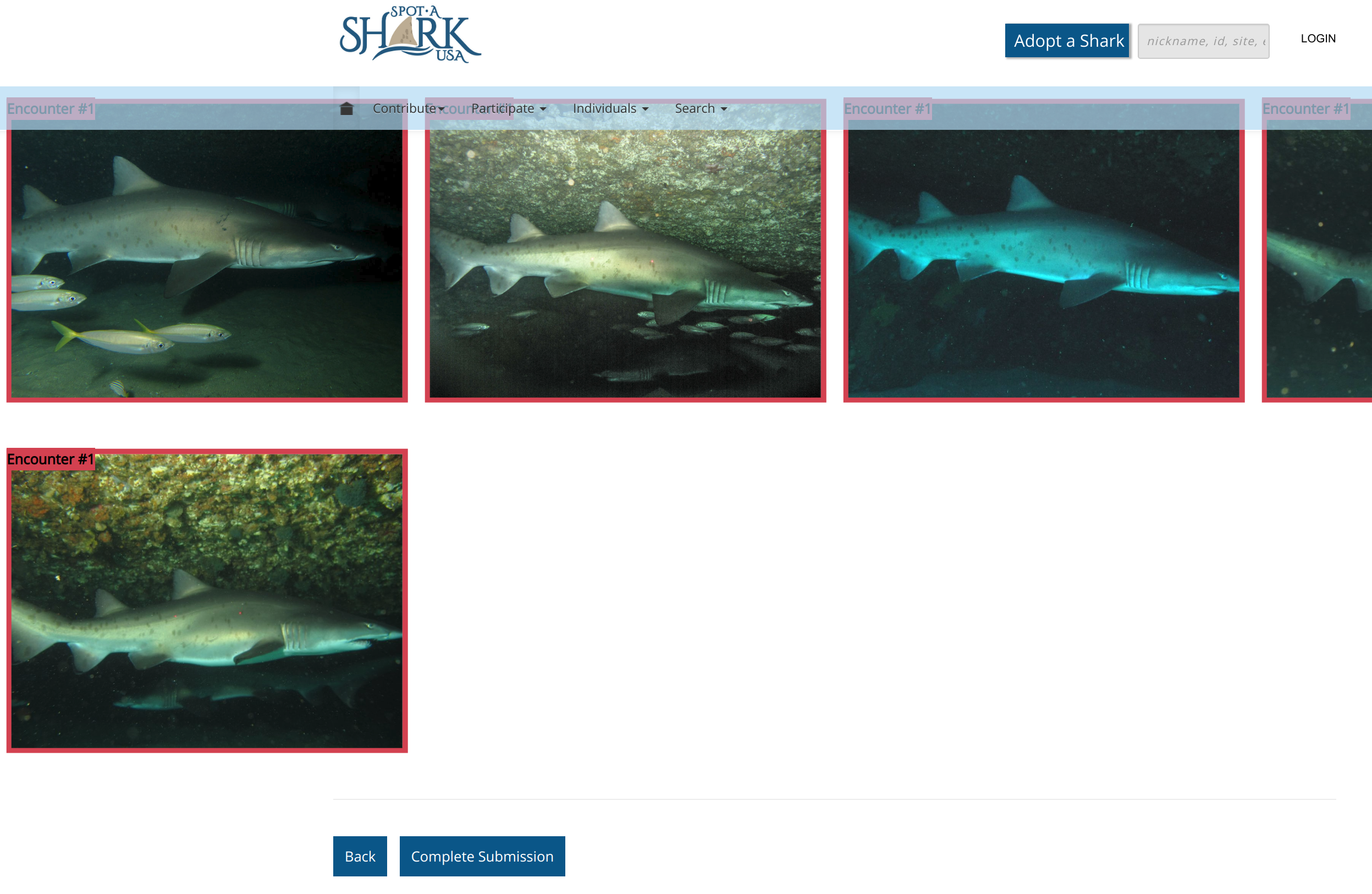Multiple Submission Instructions
Encounters and Data
Encounters are the foundational unit of data in Wildbook. They represent a sighting of one animal, and one time in one place. When you select the amount of encounters you are submitting, choose the number of interactions you had separated by time, space, or the individual animal.
Each encounter should have a location and date for the data to be complete. It is okay if there is more than one animal in an image, but the encounter itself is only a reference to a single animal, and the primary animal should be the clear focus of the image.
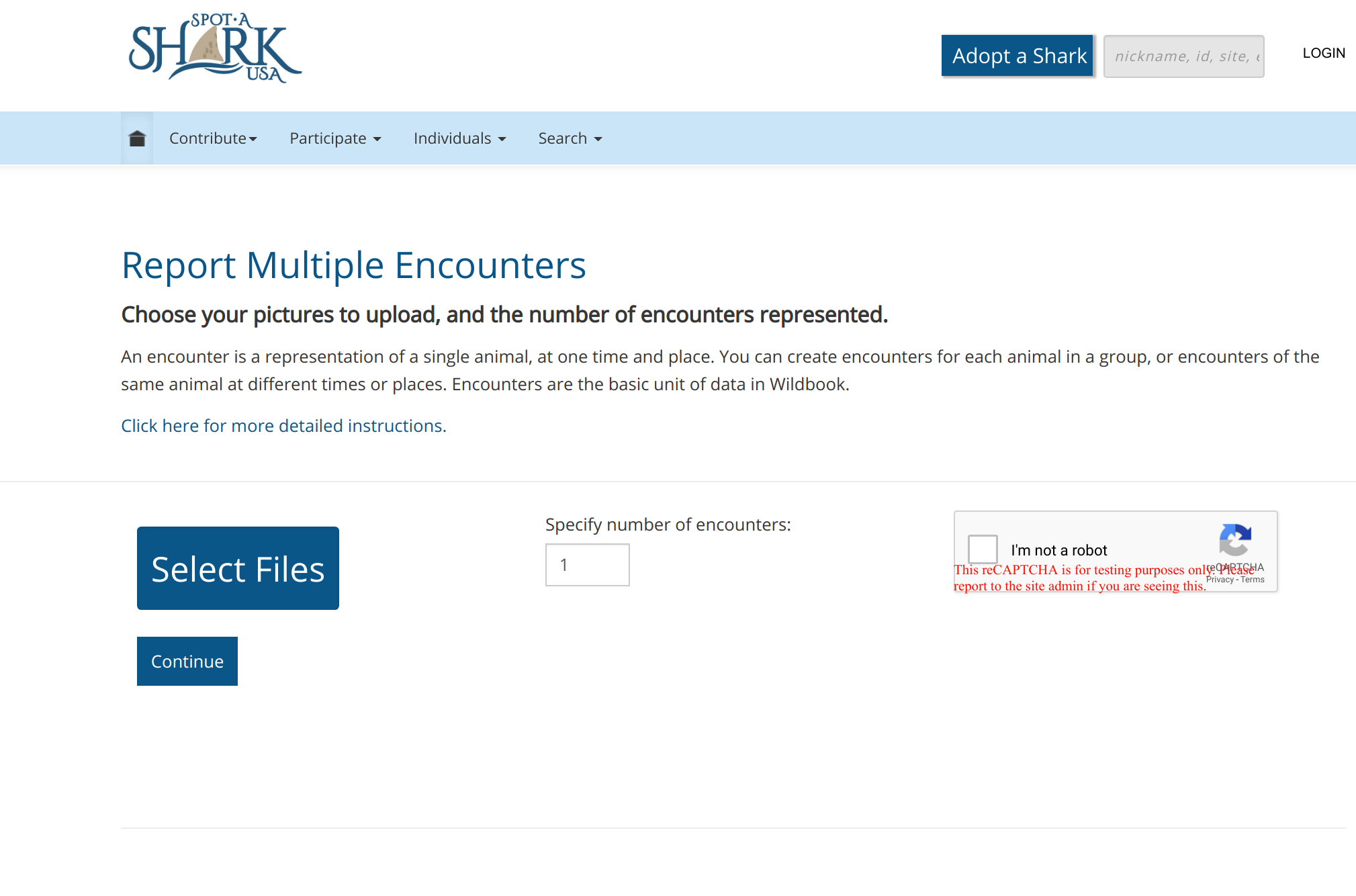
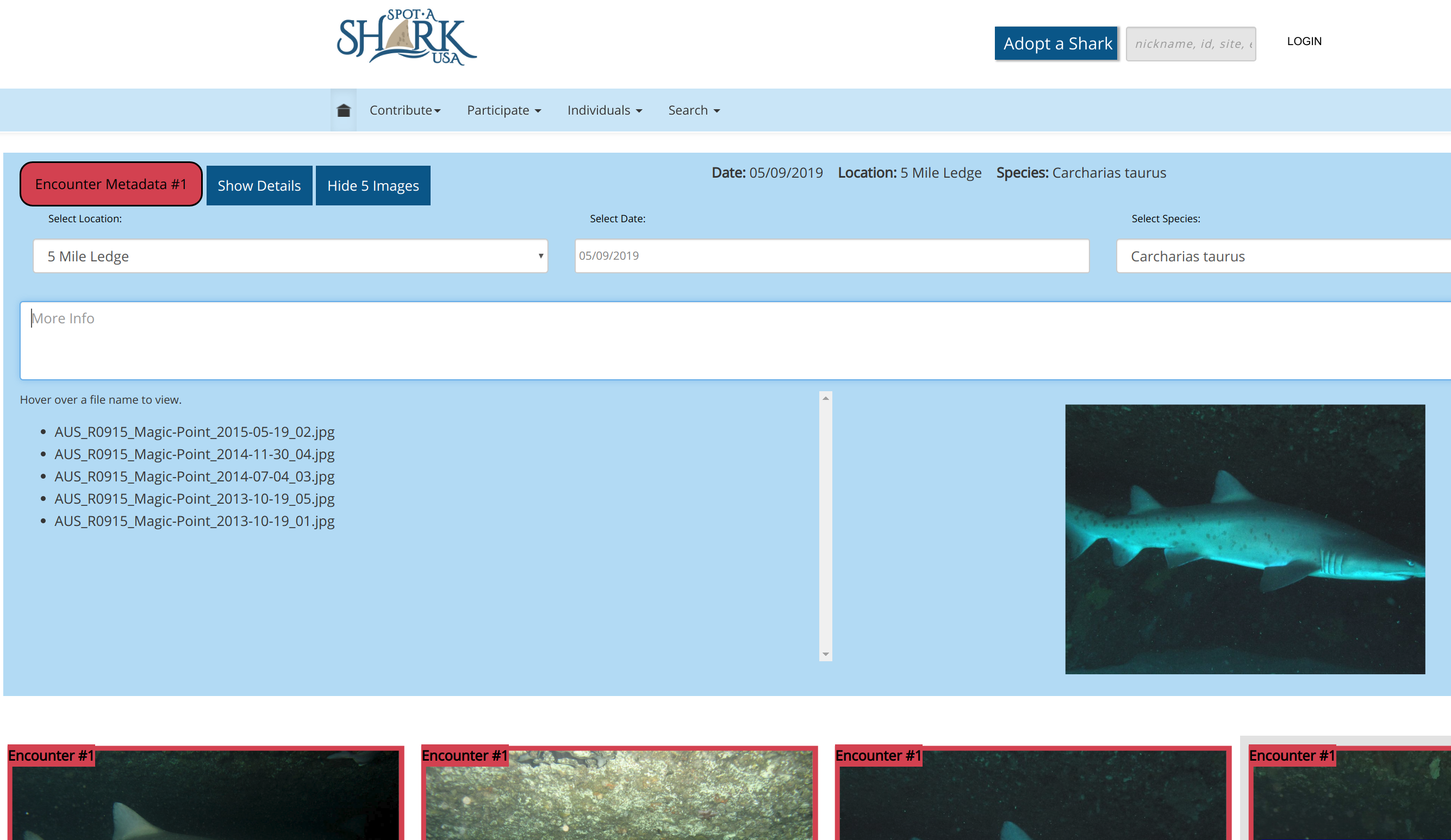
Adding Data
Each encounter has a data entry section where you can supply date, location and comments. This can be reached by clicking the 'Show Details' button. When the details box is closed a summary will be displayed. As you assign images to each encounter they will appear in the details area so you can review them. Each encounter has a unique color to help with assignment. As you assign images, they will be highlighted the chosen encounter’s color.
Completing Submission
To assign an image to a particular encounter, hover your mouse over it and use the dropdown menu to pick the correct one. If you accidentally added an image you don’t want to submit, choose ‘Ignore Image’. You can use the buttons above the gallery to hide images you have already assigned and unclutter the work area. When you are done with assignment click the 'Complete Submission' button and wait for results. If any encounter are missing date or locations you will be asked to confirm the submission. This will take a few seconds for each image. When the process is complete, there will be a summary of the process and links to the new encounter records.